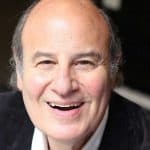In recent years, the portability and cost-effectiveness of Desktop Audio Production have allowed musicians to have recording setups at home. However, there are some things you’d want to know before setting up the best home recording studio possible.
A basic setup will consist of; a computer with a software application for recording, an external hard drive, audio interface, keyboard controller, speakers (or headphones), and at least one microphone.
Before we talk about the equipment, let’s start by reviewing the common types of audio and computer connections that you should be familiar with:
Audio Connectors
1) 1/4″ TS – used for instruments such as guitar, bass, and keyboards.
2) 1/4″ TRS – used for connecting headphones to your audio interface output for monitoring.
3) RCA – used for consumer audio components such as home stereo systems
4) XLR – used for connecting microphones to your audio interface or mixer.
5) A “Combi” connector can accept either an XLR connector for mics or a 1/4″ connector for line-level instruments such as guitars and keyboards. Commonly used for inputs on smaller audio interfaces.
For more info and pics of the various audio connectors, checkout;
The Ultimate Guide to Audio Connector & Cables
Computer & Software
Whether you are using a Mac or a PC, the computer will serve as your recording device and the heart of the entire system. You’ll need to use a software application for recording, editing, and mixing. We refer to this type of application as a Digital Audio Workstation or “DAW” for short.
Audacity is a free application that offers all the features needed to record, edit and mix audio. It also includes signal processors such as EQ, compression, and reverb.
Many other applications offer additional features such as MIDI sequencing that you can use once you’ve gotten familiar with the basic techniques. DAW Software Buying Guide
Audio Interface
There are two main things that an audio interface does; 1) Audio Conversion 2) Level Control
An audio interface converts the incoming analog signals from a microphone or line-level instrument to binary code (1’s and 0’s). It sends that information to your computer through a USB cable connected to your computer. When you playback the digital audio, the same process happens in reverse. The computer sends the digital information to the audio interface and converts it back to electrical energy you hear with headphones or through the main outputs sent to powered monitors. Many interfaces have built-in preamps that allow for independent gain control of each channel used for recording. They also have independent control of headphone level, and the output sent to the monitors.
There are multiple reasons why an audio interface is needed;
– The built-in audio input/output of your computer does not adequately handle the levels needed for recording.
– It is not able to record multiple inputs at once.
– The ⅛” jacks are not compatible with standard microphone connections
– And the computer input is not able to supply the 48v phantom power needed for condenser mics.
System Requirements
Before purchasing a device, you will want to check the system requirements listed for the product to make sure it is compatible with your computer. It is essential for older model computers that may not possess the minimal requirements to work properly with the device.
You will want to know the current operating system, processing speed, and amount of RAM of your computer. RAM is the amount of “Active” memory that your computer has available to run the applications used.
You can find this information on a Mac by going to the “Apple Menu” in the top left corner of the screen and selecting “About this Mac.” It will bring up the Overview window, revealing the current OS, processing speed, and available RAM. Clicking on “System Report” will give additional information about the computer in greater detail. (Apple Menu > About > System Report)
You can find the computer info on a PC by clicking the “Windows Start Button” in the bottom left corner and selecting the “Settings” icon. Then select “System,” scroll down the left column to the bottom and click “About.” Here, you will see the current Operating System, Processor speed, and amount of RAM the computer has.
Connecting the Audio Interface
You can connect most current audio interfaces via USB and without an additional power source. You should plug the interface directly into the computer. Plugging the interface into a USB hub attached to the computer can cause issues with supplying the proper power required from the USB bus to the interface. Interfaces that require external power will come with an AC cable.
Microphones and instrument cables plug into the inputs on the front. You can monitor outputs through headphones plugged into the 1/4″ stereo output or separate left and right line outputs that feed a pair of powered monitors.
Some interfaces require a software download to allow for functionality with the computer. Check the user manual or website to see if a download is required. Make sure to restart your computer after any software updates are complete.
Keyboard Controller
If you are programming drums and other MIDI instruments, you will want some kind of keyboard controller to trigger notes using the sounds in the DAW. The controller plugs directly into a USB port on your computer. There are many types of controllers. Here is a list of current top-rated models: 10 Best Midi Keyboard Controllers in 2021
Microphones
Dynamic mics are frequently used for vocals in a live setting, but the best mics to use in the studio for acoustic instruments are condenser mics. They have better sensitivity but require “phantom power,” a 48v power source supplied through the mic cable by the interface or mixer. There are many affordable mics to choose from, like the Behringer C-1 large-diaphragm condenser mic or a pair of Behringer C-2 Matched pair small diaphragm microphones.
Some microphones have switches that change how the microphone picks up the sound. The Behringer C-3 Dual-diaphragm Condenser Microphone has switches to attenuate the input signal by -10dB, low-cut, and select between three different polar patterns to change the directional sensitivity of the mic. I typically use large-diaphragm mics for vocals and the smaller diaphragm mics for acoustic instruments and as overhead mics on a drum kit.
You’ll also need a few XLR cables to plug the microphones into your audio interface. They come in a variety of sizes depending on your needs. You will also need microphone stands to position the mics around the sound source.
Monitoring with Speakers
Speakers in studios are referred to as “Monitors” and come in two types – active and passive. Most home stereo systems use passive speakers. In these systems, the amplifier is in the stereo receiver itself, sending the powered signal to a wooden box equipped with speaker drivers to emit the sound.
The best speakers for home studio use are active monitors. These units have the amp system built into the box and are matched for proper output gain and frequency response. “Near-field” monitors are meant to be listened to from about 3 feet away. They are usually compact and are easy to connect – a single active speaker needs only a power cable and an input cable from the mixer or audio interface. They tend to be more precise and accurate as compared to the passive speakers.
There are many options for near-field monitors. Some of the more affordable models to consider are the PreSonus Eris E3.5 and the M-Audio AV32. These models only require AC power to the left monitor, which contains a two-channel power amp. The main outs from the interface are fed to the inputs of the left monitor, which feeds powered signal to the right monitor using traditional speaker wire via the +/- terminal connections.
Monitoring with Headphones
Although monitors are helpful, they are not always necessary since you have monitoring capabilities from the interface’s headphone jack. Even if you have speakers, you will need to use headphones while recording since you don’t want the microphones picking up the sound coming from the speakers.
There are two different types of headphones that I currently use: the Sennheiser HD280 closed-back headphones are good during recording since they are tight to the ear. They don’t let the sound bleed into the microphones while recording.
When I’m editing and mixing with headphones on the laptop, I prefer the AKG K240 semi-open back headphones. They aren’t as tight to the ears and are more comfortable when worn for long periods.
Hard Drives
The hard drive is an essential piece of hardware responsible for storing all the files in your computer and capturing what is recorded in real-time. The internal hard drive in your computer is always busy reading and writing information while it is used.
Although the internal drive can handle basic recording tasks, you should use an external drive to record and store project files. Using an external drive takes some of the burden off your computer with real-time tasks and keeps things working smoothly.
There are two basic uses to consider when purchasing a hard drive; storage backup and active use.
There is a difference between a drive used for backups and one for audio and video projects. The main difference is the speed at which the drive can spin.
For recording, you will want a drive that runs at 7200 rpm or a solid-state drive.
Drives that spin at 5400 rpm or slower are not suitable for audio recording but can be used for backup storage or archiving projects.
Consider this article that profiles some of the best External Hard drives in your search for more storage as well.
PRODUCT RESOURCES
Microphones
Behringer C-1 Large-diaphragm Condenser Microphone ($60)
https://www.sweetwater.com/store/detail/C1m–behringer-c-1-large-diaphragm-condenser-microphone
Behringer C-2 Matched Studio Condenser Microphones ($70/pair)
https://www.sweetwater.com/store/detail/C2m–behringer-c-2-matched-studio-condenser-microphones-pair
Behringer C-3 Dual-diaphragm Condenser Microphone ($78)
https://www.sweetwater.com/store/detail/C3m–behringer-c-3-dual-diaphragm-condenser-microphone
Audio-Technica AT2020 Cardioid Condenser Microphone ($99)
https://www.sweetwater.com/store/detail/AT2020–audio-technica-at2020-cardioid-condenser-microphone
AKG P420 Large-Diaphragm Condenser Microphone ($149)
https://www.sweetwater.com/store/detail/P420–akg-p420-large-diaphragm-condenser-microphone
Rode M5 Matched Pair Compact Condenser Microphones ($199)
https://www.sweetwater.com/store/detail/M5MP–rode-m5-matched-pair-compact-condenser-microphones
Shure SM81 Small-diaphragm Condenser Microphone
https://www.sweetwater.com/store/detail/SM81–shure-sm81-small-diaphragm-condenser-microphone
Audio-Technica AT4050 Condenser Microphone ($700)
Microphone Stands
https://www.sweetwater.com/c396–Microphone_Stands
Microphone Cables
https://www.sweetwater.com/c1033–Microphone_Cables
Headphones
Sennheiser HD 280 Pro Closed-back Headphones ($100)
AKG K240 Studio Semi-open Pro Studio Headphones ($70)
https://www.sweetwater.com/store/detail/K240S–akg-k240-studio-semi-open-pro-studio-headphones
Powered Monitors
PreSonus Eris E3.5 3.5″ Powered Studio Monitors ($100/pair)
https://www.sweetwater.com/store/detail/ErisE3.5–presonus-eris-e3.5-3.5-inch-powered-studio-monitors
M-Audio AV32 3″ Powered Studio Monitors ($100/pair)
https://www.sweetwater.com/store/detail/AV32–m-audio-av32-3-inch-powered-studio-monitors
Yamaha HS5 5″ Powered Studio Monitor ($199 each)
https://www.sweetwater.com/store/detail/HS5–yamaha-hs5-5-inch-powered-studio-monitor
Yamaha HS7 6.5″ Powered Studio Monitor ($320 each)
https://www.sweetwater.com/store/detail/HS7–yamaha-hs7-6.5-inch-powered-studio-monitor-black
Audio Interfaces
Focusrite Scarlett 2i2 3rd Gen USB Audio Interface ($160)
PreSonus AudioBox iTwo USB Audio Interface ($160)
https://www.sweetwater.com/store/detail/AudioBoxiTwo–presonus-audiobox-itwo-usb-audio-interface
Steinberg UR22mkII USB Audio Interface ($165)
https://www.sweetwater.com/store/detail/UR22MKII–steinberg-ur22mkii-usb-audio-interface
Solid State Logic SSL2 USB Audio Interface ($230)
https://www.sweetwater.com/store/detail/SSL2–solid-state-logic-ssl2-usb-audio-interface
Hard Drives
Storage – Backup: Seagate Expansion 2TB USB 3.0 External Hard Drive ($56)
Great for Recording; Glyph Blackbox Plus 1TB Rugged Portable Solid-State Drive ($200)
Great for recording. USB powered (does not required AC power source)
Founder & President at Inside Music Schools | Insidemusicschools.com
Head of admissions and faculty member at Berklee College of Music for 40 years, Steve Lipman and our team at Inside Music Schools speak music as their primary language. We approach each client contact with open eyes, ears, and minds. As the country’s premier music school consultant, he has advised students from the United States, Canada, the U.K., India, Singapore, Dubai, China, Australia, Turkey, Colombia, Argentina, Brazil, Japan, Israel, Italy, Russia and elsewhere.